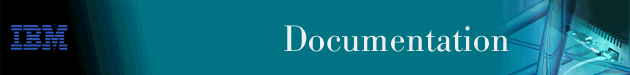
| Reference to Checklist: | This section corresponds to step 17. |
| Note |
|---|
|
If you are not using DB2 as your database for Nways Manager, but are using Tivoli NetView IT Director Edition Version 5.1 as your platform, then skip to "Editing the Seed File". |
Prior to creating a DB2 Database, the Java DataBase Connectivity (JDBC) drivers must be unzipped into the Nways Manager java\websvr\code directory (folder). Follow these steps: